
So you want to use SBI online banking service? But don't know SBI net banking registration process? Then don't worry, you landed on a right place. Here I will walk you through the process of activation of internet banking service of State Bank of India. You don't need to do anything just follow the steps given below.
Note: If you have received SBI net banking kit then you can also read this post to activate SBI net banking service. Just directly jump to part 2 or step 10.
Prerequisites for SBI Net Banking Online Registration:
Earlier to register for internet banking, customers would have to submit State Bank of India net banking registration form to their respective bank branches and thereafter they used to get activation kits at their addresses. This was a time consuming process.
Hey, don't despair! You don't need to do anything like that now. At this day and age where technologically banks have made their banking systems so advanced you can activate SBI net banking service right from the comfort of your home.
To do so, you'll need only your bank account details, ATM-cum-debit card, and registered mobile number. If you've all these things handy then you're good to go. If you've following things handy then you follow instructions given below for SBI net banking registration:
- Bank passbook
- ATM-cum-debit-card
- Mobile number linked with bank account
For your help, I've divided activation process into three parts which are:
- Creating SBI net banking temporary user id and login password
- Login to online banking for first time by using temporary username and password
- Finally, set up SBI profile password to authorize transactions.
Let's put this into life!
Steps for SBI Net Banking Registration
Do you understand Hindi? Then prefer to watch above video on SBI net banking online registration. If you don't understand the language or prefer written instructions then continue reading.
Step 1: For SBI net banking registration without going to branch, visit official State Bank of India internet banking website (https://www.onlinesbi.sbi/). Better not to click on any link. Correct option would be to search on Google with following keywords 'SBI online'. Make sure to visit real official SBI Online website.
Note: Remember typing web-address directly into browser's address bar is safer than searching on Google. Remember to take safety precautions such as looking at 'https'. At the top, make sure you land on right SBI online website.
Step 2: At SBI online banking website homepage, you will see two options: Personal Banking and Corporate Banking. And underneath both you will see “New User Registration” link. Just click on Personal Banking to start net banking SBI registration that is appearing under Personal Banking.
Step 3: Upon clicking on “New User Registration” a pop-up window will appear on your computer screen to confirm that you've not received SBI net banking kit from your bank branch. Simply, click on 'OK'.
Note: If you've received State Bank of India net banking kit from your bank then don't follow these steps. Simply jump to step 10 or Part 2 to login to your SBI online banking account.
Step 4: Next, a new tab will open and from that tab select 'New User Registration' and hit 'Next' button.
Step 5: A form will appear on your computer screen where you'll be asked to enter required details. You will have to enter your account number, CIF number, branch code, country, registered mobile number, facility required (must select 'Full Transaction Rights', and captcha text.
Let me help you fill-out this SBI net banking online registration form:
- First enter your account number.
- Then enter your CIF (customer identification number). Note: You can find CIF number and branch code on your bank passbook's first page.
- Select your country. Obviously it'd be India.
- Enter your register mobile number.
- Select facility required. 'Full Transaction Rights' is recommended which lets you transfer fund too. However, it's up to you. Note: In view only, you can only view your account activities but you cannot perform transactional activities like fund transfer, recharges, bill payments etc.
- Now enter captcha text in the given field.
- Finally hit Submit button.
Step 6: After successful submission of SBI online banking form, a one time password (OTP) will be sent to your registered mobile number. Simply, enter the OTP and hit 'Confirm' button. Note: Click on 'Click here to resend the OTP' button if you don't receive OTP or make sure your number is linked to your bank account.
Step 7: Select 'I have my ATM Card (online registration without branch visit)' if you've your ATM card handy and click on 'Submit'. Note: It's required for SBI net banking online registration. If you don't have an ATM card then you can select second option but you'll have to visit your bank branch for activation.
Step 8: Next you’ll have to perform an Rs.1 transaction by entering your ATM card details. To do so, just enter your card details such as 16 digit card number, expiry date, name on card, its PIN that you use to withdraw cash from ATM machine, and captcha text showing on your screen. Subsequently, click on 'Submit'.
Step 9: Next, you'll see your temporary SBI user id. Jot it down. Then set a login password for your SBI net banking account. Make sure to use lowercase and uppercase letters, numbers and special characters for example Sunil@123.
Reenter your password in 'Confirm New Login Password' field and hit 'Submit'.
Ta da! You'll see a successful SBI net banking online registration message on your screen which means you've done everything nicely. Click on 'Close' to close the dialog box.
Now it's time to set up permanent user id and login to SBI online banking for first time .
How to login to SBI online banking for first time using temporary login ID and password?
In part 1, we've generated a temporary user ID for our online SBI account. Now we can use it to finally complete SBI net banking activation process. Note: If you've received internet banking kit from your bank then you can also follow these steps.
Step 10: In new tab, visit SBI online banking (https://www.onlinesbi.com/) website. And this time from the homepage, click on 'Login'.
Again, click on 'Click to login'.
Step 11: After landing on login page, enter your temporary SBI user ID and password. Thereafter, click 'Login'.
On the next page, you'll be asked to enter a new username for your SBI account. This will be your permanent SBI username therefore set it carefully. After entering your user ID, click on 'Check username availability' link. If it shows 'Username is available' the you're good to go. Otherwise, enter some different text for username.
Click on checkbox next to 'I accept the terms and conditions' and hit 'Submit' button.
Step 12: Now, you'll need to change your login password too. Just enter a new password for your SBI account. I think you know how to create a login password. For help see step 9. Reenter password in confirm field and click on 'Confirm' button.
That's it. Second step is also completed. Now it's time to jump to last step.
Create SBI profile password to access profile section and authorize transactions
Step 13: As soon as you click on 'Confirm', you'll be redirected to create a profile password for your SBI net banking. You will be using this password to access your profile section and authorize online payments.
Here rule is same. Enter a password using special characters, letters (uppercase and lowercase), and numbers for example XyZACB@123. Note: This should be different from your login password. SBI login and profile passwords cannot be same.
After entering password in first field, reenter it in next one.
Apart from entering password, you'll have enter other details such as hint question and answer (you'll use it to reset your password; in case your forget it), place of birth, country, and mobile number.
After enter all the details, click on 'Submit'.
Congratulations! You have completed SBI net banking registration process. Now you can use it whenever you want and can avail all online banking facilities offered by the bank.
Frequently Asked Questions
What is SBI Online Baking Service?
State Bank Group provides a wide-range of facilities to its customers and internet Banking is one of them. With SBI net banking, you can perform many banking activities such as fund transfer, online shopping, payment of bills, recharge, ticket booking etc. Furthermore, you can monitor your account directly from your home. If you have basic knowledge of computer and internet then you can readily use this service.
This is a free-of-cost service therefore there'd not be any excuse to not use this service. Though, there're some fund transfer charges but these are way low then transferring fund by visiting your bank branch.
For your knowledge, customers can complete SBI net banking registration without going to branch. What are you waiting for? India is becoming digital then stay at the forefront in using digital banking solution.
I've written a dedicated post on following topic, "Is online banking safe?" especially for those who hesitate to use eBanking.
SBI net banking online registration benefits:
- Customers can perform transactional activities such as 24*7 fund transfer; online booking for train, bus, air and more; online shopping; pay electricity bills; mobile or broadband bill payment; fee payment etc.
- Service also lets us perform non-transactional banking activities such as balance enquiry, download account statement, and monitor recent account activities.
- You would be entitled for State Bank rewards if you pay through State Bank internet banking.
- State Bank of India internet banking enables users buy insurance policy directly from their online account dashboard.
- You can apply for new ATM card.
- This service lets you change your debit card PIN, also if you lost your card then you block it.
- Cheque book can also be applied using SBI net banking service.
There are many more services and facilities you can get access to, once you complete SBI net banking online registration.
How to activate net banking in SBI?
Customer can register for State Bank of India internet banking service online by visiting official website of the bank. Follow the steps given above to activate the service without visiting bank branch. Customers can also submit SBI net banking registration form in their bank branch to get user ID and password.
Is there any charge for Internet banking in SBI?
Service is offered free-of-charge by the bank. However, there will be transaction charges for fund transfer and SMS alerts, if opted for. Transaction charges are very low for example for Rs.10000 transfer, customer will be need to pay Rs.5-6.
My mobile number is not linked to my bank account, can I register for the service?
No, to use internet banking service of State Bank of India customer's mobile number should be mapped to his bank account. Customer can visit his bank branch to link his mobile number to hist bank account.
After registration, I forgot my login credentials, how can I get access to my online banking account?
It's common human nature that we forget many things. Your bank is also aware of that. Therefore, it lets you reset your login credentials online using the same website. On SBI login page, you can find 'Forgot password' link. Just click on it to reset your password.

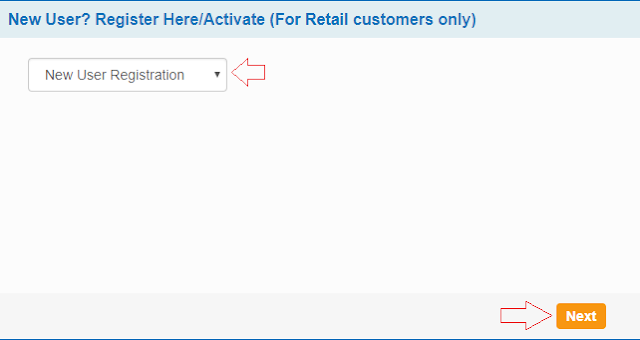

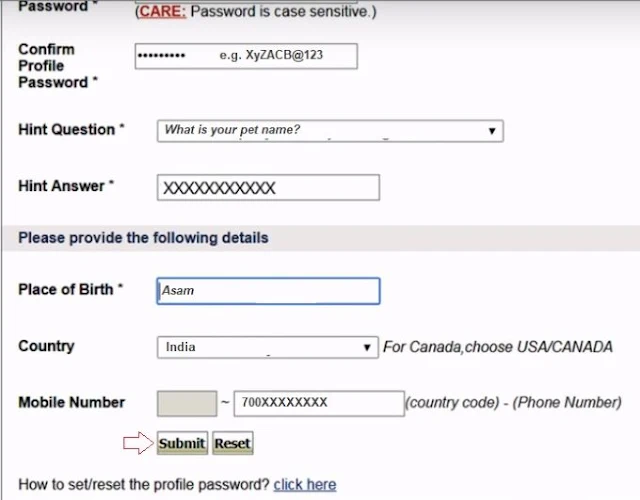
Comments
Post a Comment
Have a question? Just ask in comment box!