
Is your Google Pay transaction failed, but money deducted? Have you noticed a suspicious activity on your wallet app? Then fret not, I'm here with a helpful post. In this post, I will guide you through how to get your refund, report an unauthorized activity or contact to Google Pay support. We'll discuss different ways to register a Google Pay complaint using Google Pay customer care number and the like. If you accept payments on Gpay then you can also read this post to contact Google Pay business customer care team regarding your business queries.
Google Pay payment solution enables its users to send money to loved ones, pay utility bills, recharge mobile, pay postpaid bill, pay for online shopping, etc. It enables users to link their bank accounts to its app and pay directly without loading money to their G Pay digital wallet app.
For Google Pay users this post is very useful and I strongly recommend to read it thoroughly. However, I am mentioning Google Pay customer care number in the beginning if you're in rush.
Google Pay customer care number
To register a complaint or report a suspicious activity, Google Pay users can call to Google Pay customer care number 18004190157.
Google Pay business customer care number 18004190157 is available in English, Hindi, and Telugu 24 hours 7days a week. You can call to this number anytime, anywhere. For your information, Telugu support is available between 6:00 am tot 12:00 am.
Though this app is very quick but sometimes due to network issues users face payment failure issues. In some cases, Google Pay transaction fails but the payment gets deducted from the user's bank account (It happened to me twice). In such scenarios, you don't need to contact to Google Pay customer care because your Google Pay refund money will be put back to your account within 7 days.
But in some rare cases, Google Pay wrong transaction refund or unsuccessful one could not get credited back to the account within the 7working days refund period. In my case, I did not Google Pay failed transaction refund even after 14 working days.
What are you supposed to next then?
Well, once waiting period of 7 days expires, user can raise a dispute by going to Gpay transaction history section.
You can also talk to G Pay support team by requesting a call back using your wallet app.
Or you can directly dial Google Pay customer care number 18004190157. Furthermore, you also have chat option.
Let's see how to register Google Pay complaint to get Google Pay refund.
Topics: (Click on a topic to directly jump-to)
- Why is my Google Pay transaction failing?
- When can you contact Google Pay support?
- Once a Google Pay transaction fails what are you suppose to do?
- Some other ways to contact Google Pay customer care
- Raise a transaction dispute
- Get a call from G Pay customer care
- Chat with agent
- Get help from Google Pay Help Forum
- Approach Google Pay grievance officer
- RBI Ombudsman
- Google Pay FAQs
About Google Pay
Earlier, Google Pay was known as Tez. Tez digital wallet was almost same as its current version, G Pay, but it's was not performing well. Once Google has changed its mind to give it a new name Google Pay, everything has changed for that wallet. Its popularity has increased dramatically and within few days of change it got thousands of new installations.
It's a magic of the brand name, Google. Tez was also offering the same payment solutions and features but failed to lure users. Therefore, Google has come up with this brand new name. And as of now, it's one of the top digital wallet apps in India.
A few months ago, users were not able to contact to the support team of the app by calling to Google Pay customer care number because G Pay had cancelled its direct phone call support service. But for users convenience Google Pay customer care number helpline number 18004190157 is again available.
You can also talk to G Pay customer care service agent by requesting for a callback. After requesting a call, wallet's support team will call you shortly.
If your Google Pay transaction has been failed but your money got deducted or payee has not received the payment yet then you can contact Google Pay support by following the steps give in this post.
Before that, I have discussed some frequent problems Google Pay users face with solutions.
Why is my Google Pay transaction failing?
Users need to understand Google Pay app is just a payment solution that facilitates transactions through its Google Pay Service. Google Pay does not receive the funds you send. It just creates a secure link between sender and receiver or other merchants. To facilitate transactions, it uses Payment System Provider Services such as Bill Desk.
Once you make a payment, it redirects you to payment system provider's server. During the transaction, server may face connection issues or may get disconnected. Sometimes it happens exactly when server is trying to authenticate the transaction and due to disconnection transaction fails but its server receives the payment.
Once it happens, server automatically creates a Google Pay refund process and it reverts back the money deducted within standard 3 days working period.
But as mentioned earlier, in some rare cases, manually Google Pay complaint needs to be raised to get the deducted money. Therefore, users have to submit a complaint with Gpay to get his refund.
I assume now you understood why did your Google Pay transaction failed. Now next question is how to get it back?
Very easy!
Wait for 7 working days (usually money gets back automatically) and then submit a complaint or talk to Google Pay support team.
Before that, you should know when can you contact G Pay support team.
When can you contact Google Pay customer care?
- If you have made a payment and after three working days receiver has not received the payment then you can contact to your wallet's team to get Google Pay transaction refund. Note: Payments may take up to 3 working days to in reflect in payee's account. So be patient, don't rush.
- If your Google Pay UPI transaction failed, but money deducted from your bank account then after 7 days waiting period, you can contact to G Pay customer care department. Note: Within 7 working days your money will be sent back to your account from which it's deducted. If it does not happen then you're free request a call from Google Pay customer care number.
- After 7 days waiting period, user can raise a dispute by going to his transaction history (we'll discuss it next). Once dispute is raised, within 7 working days money will be refunded.
Once a Google Pay transaction fails what are you suppose to do?
- From your Google Pay wallet app, at the bottom of the screen, tap on All Transactions then check status of your transaction. It will be either 'Success' or 'Failed'.
- If your transaction status is 'Success' then within three days recipient will get the money. Or if status is 'Failed' then money will be put back to your account within a week as per Google Pay refund policy. You may also see third status 'Processing' which means server is still working on your transaction.
- If transaction status is 'failed or success' and within the waiting period your money did not come back or recipient didn't receive it then first check your back account status. Try to know if money really debited from your account or not. Also, ask the recipient to check did he receive the money? Sometimes, due to server issues, customers do not receive credit and debit alerts.
- If money has not been credited back to your account then you can report the transaction or in simple words register a Google Pay complaint.
Some other ways to contact Google Pay customer care
There are several ways to raise a transaction issue or seek help from Google Pay (Tez).
- Raise a dispute by visiting transaction history section
- Request a call back from Google Pay customer care number, you cannot call directly because G Pay does not have customer care number but you can request a call back
- Chat with G Pay agent to get refund or submit a complaint.
- Open a discussion thread on Google Pay forum
- Submit complaint to Google Pay related grievance officer
- Approach RBI Digital Banking Ombudsman
Let's discuss them one by one.
1. Raise Google Pay wrong transaction refund ticket - Google Pay Complaint
Once customer makes a payment using Google Pay app, payment confirmation can take up to 3 days. After three days, if payee does not receive funds then money will be reverted back to bank account from which it's deducted.
Now, if after 7 days user does not get his Google Pay refund then he/she can raise a transaction dispute. Once user register a Google Pay complaint, app's support team redirects the same to its payment partner, in this case Bill Desk or another, and within next 7 working days complaint will be resolved.
How to register Google Pay complaint?
Open your G Pay app and swipe down to the bottom. Then, tap on All Transactions.
Touch a transaction for whom you want to raise a dispute. On the next page, you will see all your transaction details along with 'Raise a Dispute' link.
Tap on 'Raise a Dispute' and then write little bit about your Google Pay complaint in the given comment box. Subsequently, submit your complaint.
Once complaint is raised, your dispute will be resolved in 7 working days.
2. Get a call from Google Pay customer care number
As mentioned in the beginning, users can call to Google Pay customer care number 18004190157 but apart from that they can also talk to G Pay support team agent by requesting a callback. Follow the steps given below to get a callback from Google Pay customer care helpline number:
Open Google Pay app and tap on hamburger icon appearing at the top right corner, tap Settings.
Swipe down to the bottom and tap on Help & feedback.
Touch first option Get help on a recent transaction.
Next, you will be redirected to Google support page, from the page, select 'Your transaction status is 'Failed' or another according to your actual payment status.
Tap on second option, 'it's been more than 3 days since you sent the money'.
Choose 'Yes'.
Touch second option 'Call a Google Pay support agent'.
Enter your mobile number and then in comment field describe your issue in detail. Then tap on Call me button. Note: Make sure you're logged to same Gmail account that is linked to your G Pay wallet app.
That's it. Within a few minutes, you'll receive a call from Google Pay customer care number. Once it happens, talk to the agent and describe your issue. The agent will guide you through.
3. Chat with a Google Pay support agent
If you would like then you can chat to an agent to get solution of your problem. If you prefer text conversation over direct talk then you can think of this option. Here a real agent, not a robot, will chat with you and help you resolve your issue pertaining to your Google Pay transaction.
To talk to a G Pay agent, follow these steps (see above screenshots for reference):
- Open G Pay app.
- Go to settings then Help & Feedback.
- Choose an appropriate transaction status then tap on 'it's been more than 3 days since you sent the money' then Yes.
- Tap Chat with a Google Pay support agent.
- Next enter your name and write about issue you're facing.
- Submit your chat request.
- Wait for your number. Once an agent ready to attend you, a pop-up chat window will open on your device screen and you'll be able to chat to the agent.
4. Ask your question on Google Pay Help Forum
Google has separate help forums for all its services and apps. You can use them to get help from other users and experts. Everyday many users ask questions on help forums therefore you can also visit this help centre to get suggestions from others.
If you're looking for Google Pay email then for your information, as of now, Google Pay app (Tez) doesn't have email support. But by using this method you can ask for help.
- To open an discussion, visit Google Pay help forum. Make sure to login to same Gmail account that you're using with your wallet.
- On the forum, you can search for an issue or you can start a new topic.
- First search for your issue because there are lots of chances that your query is already answered. If you could not find a solution then start a new discussion topic.
- After posting your question, experts and other users will soon answer your query.
5. Submit complaint to Google Pay grievance officer
You're advised to follow above redressal ways before choosing this one. Google is known for customer service therefore there are very rare chances that you'll need to take your Google Pay complaint to next level. However, if it happens then you can approach Google Pay grievance officer.
Visit Google Pay related grievance officer complaints page and enter your details along with proofs and clearly describe your issue in give text filed.
6. Approach RBI ombudsman for digital transactions
Reserve Bank of India has set up a dedicated ombudsmen team to resolve digital banking related complaints. Over the years, digital wallet transactions have been increased dramatically therefore to safeguard interests of users RBI has posted a number of ombudsmen for digital transactions.
Duties of these ombudsmen include helping users get refund, resolve their disputes with digital wallets and safeguard users from frauds.
If Google Pay customer care and officer did not provide you satisfactory solution then you can take your complaint to RBI elected ombudsmen. They will help you resolve your complaint. You can find list of ombudsmen from RBI website.
Google Pay Frequently Asked Questions
What is customer care number of Google Pay?
Users can directly call to toll free Google Pay business customer care 18004190157 to raise a transaction issue, report unauthorized transaction or report a suspicious activity.
How does Google Pay work?
Google Pay service uses BHIM Unified Payment System (BHIM UPI) to facilitate payments and creates a VPA (Virtual Payment Address) which lets users make transactions without entering net banking credentials. To send/receive or make online payments, customer can link his bank account to Google Pay app. After linking bank account to the app, customer will be able to make direct payments from his account without adding money to the app.
G Pay connects person to person or business and payments are directly exchanged with both parties, the app does not hold your money.
Where can you use Google Pay?
The app is not limited to transfer funds, you can use it anywhere for example to pay for online shopping, pay credit card bill or electricity bill, and more.
How can I see my payment history?
After logging to the G Pay app, at the bottom, you can find All Transactions option. You can touch that option to see your transaction history.
How can I change bank account in Google Pay?
You can do so by tapping on Hamburger icon then Settings. From settings page, choose Payment Methods and then tap on Add Bank Account to link a new account to your Google Pay app. Once you do that you can remove previously added account from your app.
Gpay transaction failed but money debited from my account?
Don't worry, your money will be refunded back to your bank account within 3 to 7 days. If it does not happen then you can call to Google Pay customer care number 18004190157. Or you can raise a complaint by using above mentioned ways.
How to report a suspicious activity in Google Pay?
If you notice a suspicious activity then immediately contact to Google support team by calling to their toll free customer care number or using above mentioned ways.

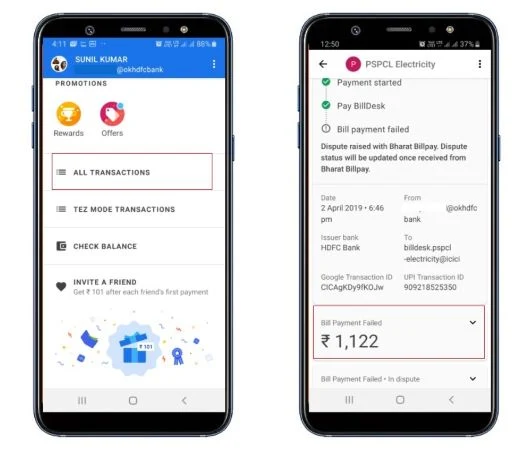
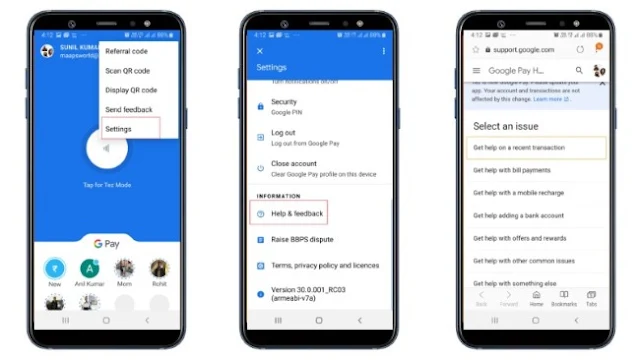
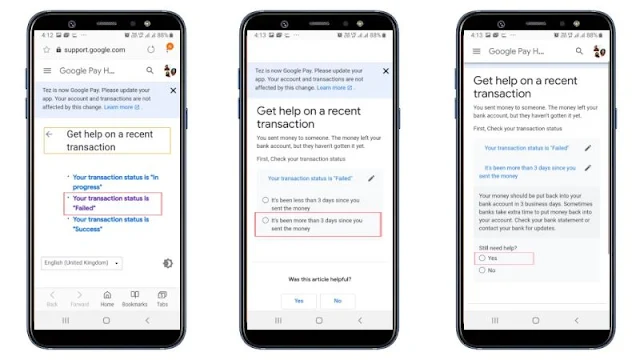
Comments
Post a Comment
Have a question? Just ask in comment box!